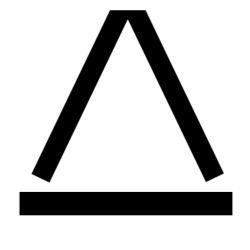While windows update will update the VCRedist packages you have installed it will not remove the old versions. Here is a script that can be used from the SCCM scripts section. To create approve and add SCCM Scripts see this post. The script will first check to see if chocolatey is installed and will attempt to install it if not found. After that as long as chocolatey was installed successfully it will move on to looking for installs of VCRedist and will uninstall all versions found and use chocolatey to install the latest version (it will install both x64 and x86). See comments in code for a few details like where you can add or remove versions to look for.
#Start checking for Chocolatey
try {
invoke-command -scriptblock {choco} -erroraction stop
write-host "Has Choco. all is good!"
$Choco_installed = $true
}
catch {
Write-Host "Needs Choco. Trying install..."
try {
invoke-command -scriptblock {Set-ExecutionPolicy Bypass -Scope Process -Force; Invoke-Expression ((New-Object System.Net.WebClient).DownloadString('https://chocolatey.org/install.ps1'))} -ErrorAction Stop
$Choco_installed = $true
}
catch {
write-host "Install Failed"
$Choco_installed = $false
}
}
Set-ExecutionPolicy -ExecutionPolicy Bypass -Scope Process -force;
#Checks to see if the above was successful
if ($Choco_installed -eq $true) {
#this is where you can set the versions of VCRedist to look for
$VCredistVersions = @()
$VCredistVersions = (
"2005",
"2008",
"2010",
"2013",
"2015",
"2019"
)
#Loop through each version
foreach ($Version in $VCredistVersions) {
if (get-wmiobject -Class Win32_Product| where {$_.name -like "*Microsoft Visual C++ $Version Redistributable*"}| select name,localpackage) {
Write-Host "Found Microsoft Visual C++ $version Redistributable. Removing old versions and installing latest..." -ForegroundColor Yellow
$Packages = get-wmiobject -Class Win32_Product| where {$_.name -like "*Microsoft Visual C++ $Version Redistributable*"}| select name,localpackage -ErrorAction Stop
foreach ($Package in $Packages) {
$packagename = $Package.localpackage
#Run the actual uninstall
cmd.exe /c "msiexec /x $packagename /qn"
Write-Host "Successfully uninstalled $packagename!" -ForegroundColor Green
}
#Install latest version
choco update vcredist$version -y -f
}
}
}