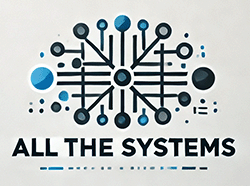Here is a quick and easy script for getting a list users group membership. Before we begin, if you need to know how to connect to Active Directory using powershell see this post. The idea is you feed a CSV file into the script that has a list of usernames in one columns like this:
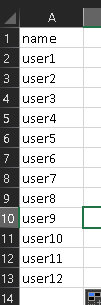
After you run the script you will get an output csv file that looks like this:
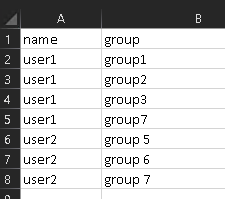
That’s pretty much it, here is the script:
#Set input file path
$inputcsv = "C:\ps\users.csv"
#Set output file path
$outputcsv = "C:\ps\out.csv"
#Clears file
"name,group" | Out-File $outputcsv
#import csv file
$list = Import-Csv -Path $inputcsv
#Start Loop
foreach ($user in $list) {
#Set username veriable
$username = $user.name
#Get groups that the user is a member of
$groups = Get-ADPrincipalGroupMembership $username | select -ExpandProperty name
#Secondary loop to output results
foreach ($group in $groups) {
#Output username and group in one line to output csv
"$username,$group" | out-file $outputcsv -Append
}
}