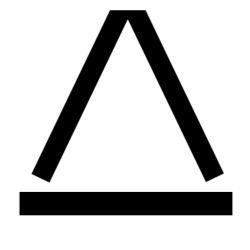I have been using multi-factor authentication pretty much since google started offering it back around 2013. It has always made me feel a little more secure and was super easy to setup. With that said, I have always been a little reluctant to try out hardware tokens like Yubikey. Mainly because I didn’t want to carry around a device to only use it with one account. That has changed though! Yubikey is compatible with pretty much every online account I use these days including LastPass. The thing that pushed me over the edge was when I saw an article talking about using Yubikey for a second factor for Linux logins as well as ssh. I was sold! I headed over to Amazon and picked up 2 Yubikey 5 nfc keys. Yes, you need two. Imagine getting your accounts secured with your one Yubikey and then you lose it…. yea, you need two; 1 as a daily carry and the other as a backup to store safely at home. Setting up my online accounts with the Yubikey was as easy as logging into each account, going to the my account/security section and just literally clicking add Yubikey, placing the key in and tapping the little disc, and then repeating with the backup key. Getting it to work with my Kubuntu laptop was a little trickier. I followed a couple guides together to get it done (I’ll link them in each post), but I wanted to put together the few guides into one so…. The next couple posts cover setting Yubikey up for full disk encryption, login, sudo. As a bonus I’ll show how to have your PC auto lock when your Yubikey is removed and getting Howdy facial recognition working as well.
Yubikey to secure your accounts